Playing Planning Poker with Firepoker
Planning Poker is an excellent technique for estimating work on projects. It is very valuable for Agile teams because it enables consensus-based estimates and helps avoid anchoring by revealing the cards only once everyone played. It is also useful when doing other kinds of estimates like Agile Dojo self-assessments or any other rankings that involve more than one team member.
Discovering Firepoker
There are few free and paid online tools for playing Planning Poker with distributed teams, the most popular being planningpoker.com. I needed a tool that is free to use and has option for custom cards set to use for our Agile Dojo self-assessments and that’s how I came to Firepoker. In this blog post I will show how easy it is to add a custom cards set to Firepoker and how to host it.
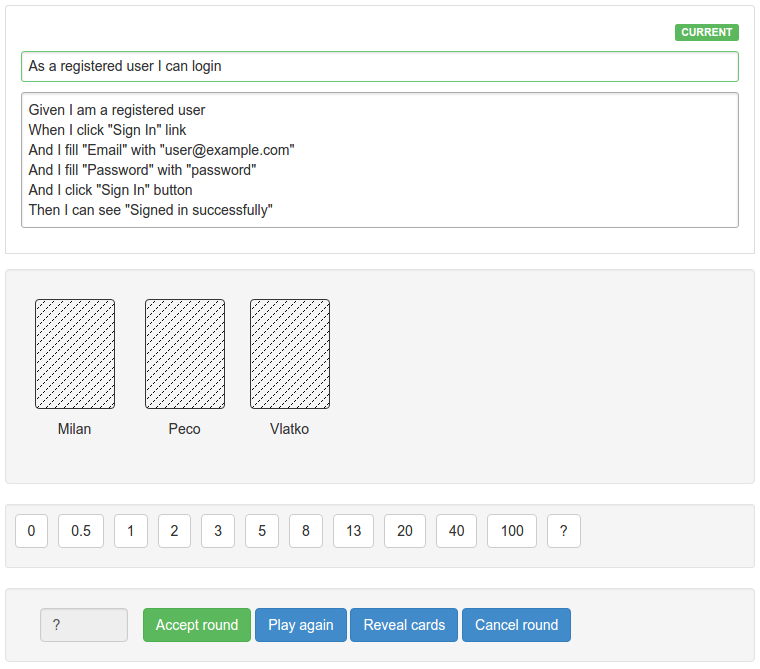
As we can see from the screenshot above, Firepoker has a very clean and simple UI. It does not require participants to login. Stories for estimation can be created on the fly. Some very good UX decisions have been made there. It is also built with Firebase and AngularJS which makes it easy to deploy anywhere because it’s front-end only.
Creating Firebase account
To deploy Firepoker, we’ll need to create a free Firebase account and switch to use our URL in main.js. Firebase database rules can be configured using this example to allow for read and write permissions.
Deploying to Heroku
It’s been a while since I last deployed something to Heroku, but not much has changed in the meantime which is a good thing. Create a free account, push a branch and the app is live.
In order to make Firepoker deployable to Heroku, we will use Sinatra to help us serve the static files.
Create a Gemfile with the following content:
source 'https://rubygems.org'
ruby "2.2.2"
gem 'sinatra'
Create config.ru file:
require 'sinatra'
public_dir = 'app'
set :public_folder, Proc.new { File.join(root, 'app') }
get "/" do
File.read(File.join(public_dir, 'index.html'))
end
run Sinatra::Application
Because Firepoker has all assets in app directory, we need to tell Sinatra to use that as public dir.
To test run it locally, first bundle install and then use rackup tool to start the app:
bundle exec rackup
Because Heroku shows a warning when Procfile is missing, it’s nice to add one:
web: bundle exec rackup config.ru -p $PORT
Once that’s all ready, we need to create a Heroku app
heroku create
And, push to heroku remote that was automatically added by the previous command:
git push heroku
Important note about this deploy process is that the official Firepoker repo has app/components dir gitignored, and it needs to be added to git so that it is pushed to Heroku for the app to function.
Creating a custom cards set
Adding a custom cards set to Firepoker is as easy as this:
In app/scripts/controllers/main.js:
-[0, 0.5, 1, 2, 3, 5, 8, 13, 20, 40, 100, '?']
+[0, 0.5, 1, 2, 3, 5, 8, 13, 20, 40, 100, '?'],
+[1, 2, 3, 4, '?']
And, in app/views/games/new.html:
<select class="form-control" id="deck" ng-model="newGame.deck" required>
<option value="0">0, 1, 2, 4, 8, 16, 32, 64, 128, and ?</option>
<option value="1">0, ½, 1, 2, 3, 5, 8, 13, 20, 40, 100, and ?</option>
+ <option value="2">1, 2, 3, 4, and ?</option>
</select>
It will show as an option in the menu when creating a new game and will work as with other card sets.
What’s your planning poker tool of choice?
